12
Dispatch → Meta → Reference
How to Block Telegrams from a Specific Nation
STEP ONE:Check the box next to the telegram of the sender you wish to block. (Hint: Please don't actually block Kraketopia from sending you telegrams. This is just an example.)
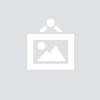
STEP TWO:
Scroll to the bottom of the page. You should see a "Add Marked Senders to Ignore List" button. Clicking this will place the senders of any such telegrams on your ignore list - and multiple telegrams may be selected at once. (Hint: You can't ignore system telegrams, or telegrams from NationStates Moderators - the group. You can still block telegrams from individual moderators, I believe.)
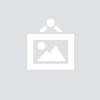
STEP THREE:
Ta da! Ignore list updated.
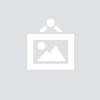
An Alternate Method:
STEP ONE:
Check out your Telegram Preferences.
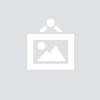
STEP TWO:
Near the bottom of this page is an area that allows you to remove blocked senders (we'll cover that in a moment), but you can also "Add ... " a new nation by name. This allows you to pre-emptively ignore nations you don't want to have contact with - and to ignore those for whom you've accidentally deleted the telegram they sent you already.
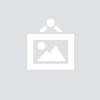
How to remove nations from your block list:
Sometimes you block people that you don't mean to block. Or, sometimes, you change your mind. Blocking someone from sending you TGs isn't "forever," and here's how you change your blocked TG list:
STEP ONE:
Head down to the bottom of your Telegram Preferences page:
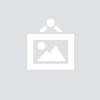
STEP TWO:
Pick the nation that you want to unblock from sending you telegrams:
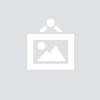
STEP THREE:
Voila! You're done. :D
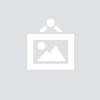



 Latest Threads
Latest Threads





