8
Dispatch → Factbook → Miscellaneous
Step-by-Step Guide to Joining the World Assembly
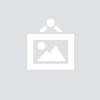
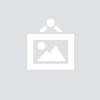
Step 2: Verify that you've provided a valid e-mail address.
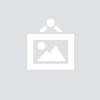
Step 3: Click on the World Assembly.
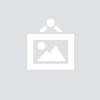
Step 4: Click the Apply to Join button.
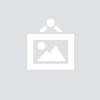
Step 5: You'll be redirected to a page verifying that your World Assembly activation e-mail will be sent.
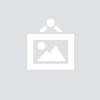
Step 6: Check the e-mail you provided in your Settings for your World Assembly activation e-mail.
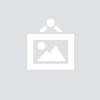
Step 7: Click on the link found in your World Assembly activation e-mail.
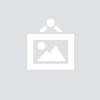
Step 8: You'll be redirected to a page to confirm you're joining the World Assembly. Click the Confirm button.
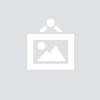
Step 9: Congratulations, you're in the World Assembly! Now if you don't mind, please take a minute to endorse  Arenado, Thalassia's WA Delegate, to increase the number of votes he can cast in the World Assembly on behalf of the World Assembly nations of Thalassia. Just scroll down to the bottom of his nation page and click the Endorse button.
Arenado, Thalassia's WA Delegate, to increase the number of votes he can cast in the World Assembly on behalf of the World Assembly nations of Thalassia. Just scroll down to the bottom of his nation page and click the Endorse button.
Very Important!!! Remember that you can only have one nation in the World Assembly at a time. It's against NationStates rules to have more than one World Assembly nation at the same time. As long as you use the same e-mail address for all of your nations, the game will prevent you from accidentally joining the World Assembly with more than one nation, so it is highly recommended that you use the same e-mail address for all of your nations!
Don't hesitate to let me or any of the Regional Officers know if you have any questions!
Thanks to  Wymondham for help in putting together this dispatch!
Wymondham for help in putting together this dispatch!


 Latest Threads
Latest Threads





